 We often hear that our users usually feel the strongest urgency to learn Chinese terms right before meeting clients, and we were wondering how we could help them address this problem.
We often hear that our users usually feel the strongest urgency to learn Chinese terms right before meeting clients, and we were wondering how we could help them address this problem.
Here are some things we know:
(1) Our users value efficiency and efficacy.
(2) Our users use our LearnWords flashcards and glossary a lot.
(3) Our users come from various industries.
(4) Our users have frequent client interactions which prioritised the need for them to be conversant and familiar with topics of discussion. Remembering specific terms and phrases is especially important to them.
 Through user interviews, we've found out that our users are addressing this issue by spending hours trawling through the internet for the term that they need, before inputting them into an Excel sheet. This is a relatively long and time-consuming process, especially for busy professionals.
Through user interviews, we've found out that our users are addressing this issue by spending hours trawling through the internet for the term that they need, before inputting them into an Excel sheet. This is a relatively long and time-consuming process, especially for busy professionals.
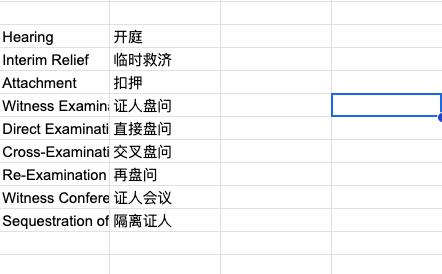
Our conclusion? To build a feature that organises words we have in-app (from our flashcards and glossary), for users who are keen on learning terms specific to a topic, an industry, or a utility purpose (client meetings, pitches, presentations, etc). And that is how our word list feature is born. The feature will allow users to access pre-curated topic-specific lists, and at the same time build their own customised word lists.
And that is how our word list feature is born. The feature will allow users to access pre-curated topic-specific lists, and at the same time build their own customised word lists.
Lastly, we tested our prototypes with our users, and they LOVED it.
A Walkthrough of Our Word List Feature
a) Our curated word lists
We have pre-existing word lists that are curated based on topics under “Featured Word Lists” for you.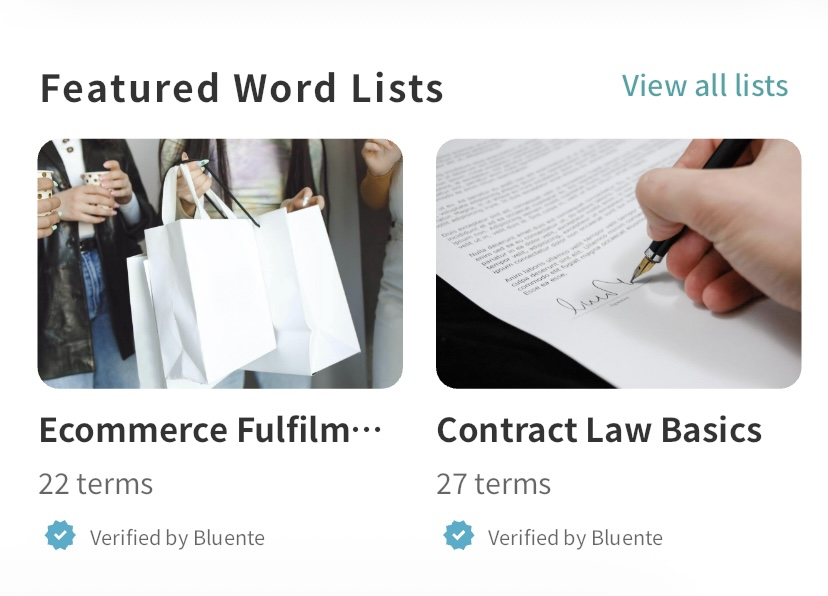 You can choose “Follow List”, which will add the word list to your saved lists.
You can choose “Follow List”, which will add the word list to your saved lists.
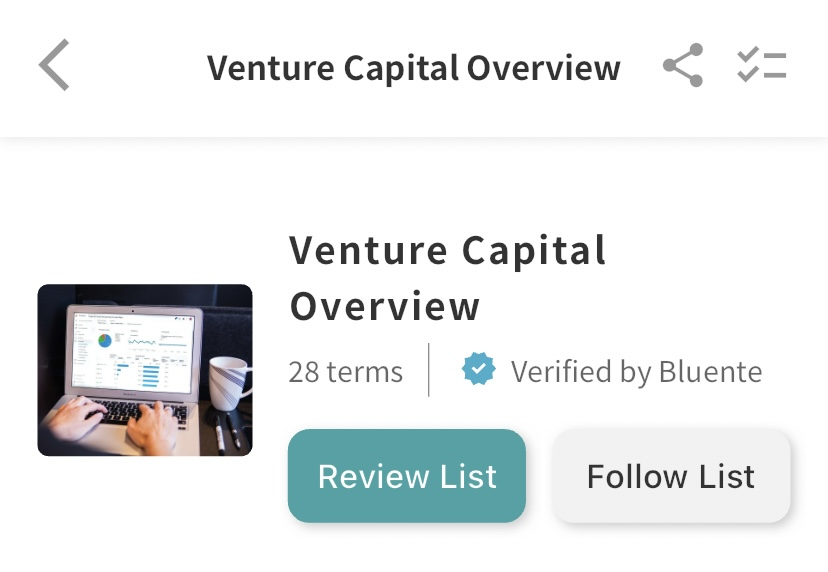 b) Your own word lists
b) Your own word lists
You can also create your own word lists by clicking on "Create new lists". You can create new lists for meetings, client presentations, or preparation for a pitch.
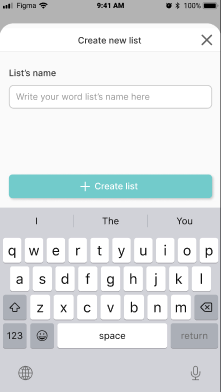
After creating the word list, you can tap on the “Save” button in the glossary, LearnWords flashcards, and the Word of the Day sections to save the terms to the word list you have created.

c) Sharing your word lists (coming soon)
Lastly, you can share the word lists you have created with others!
Do give our new feature a go! It is the culmination of months of hard work from our team, and we sincerely believe in its utility in making learning efficient for every learner. We hope you love it too!
Download Bluente to try this feature out:
App Store: https://apps.apple.com/sg/app/bluente-learn-business-terms/id1585615085
Google Play: https://play.google.com/store/apps/dev?id=5561611951072989053&hl=en_SG&gl=US&pli=1
Do leave a comment below on what you think of the feature!